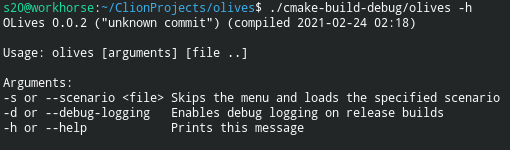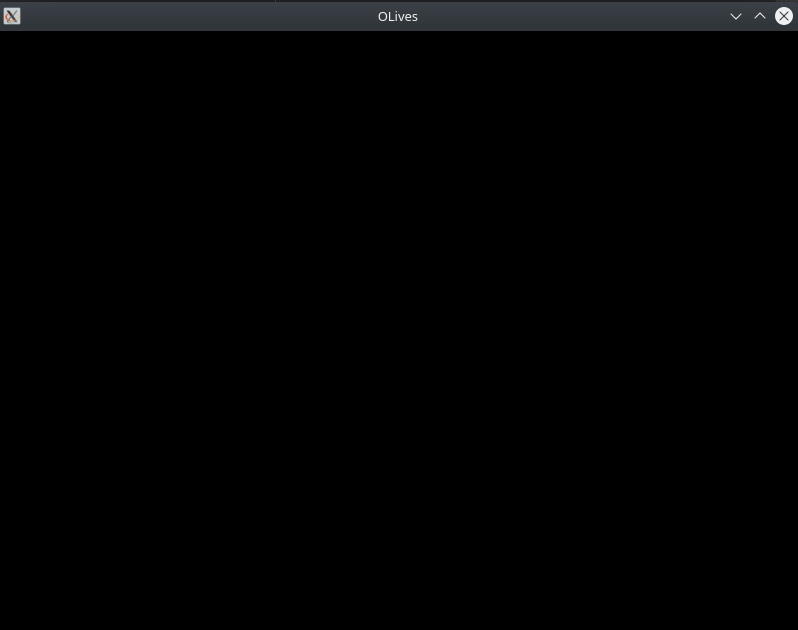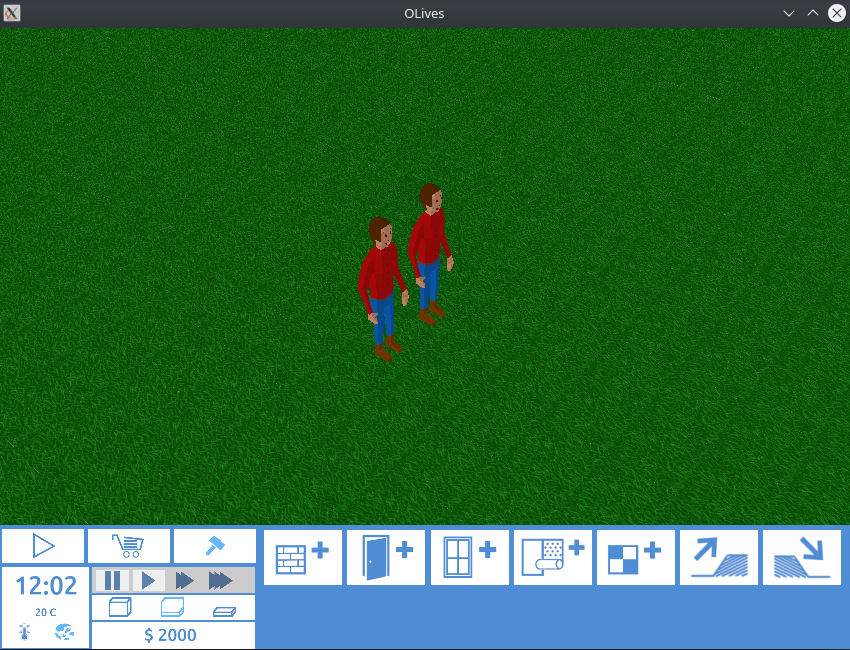– Add new in-game menu with preliminary information
– Add support for semi-transparent background colours in widgets
– Enable(toggle) menu by triggering a cancel() call or by pressing F10/M
– Introduce concept of global widget types in the InterfaceManager
Relates to #81
Hello! The menu mania continues, this commit adds a brand new in-game menu to OLives. The greyed out parts do nothing yet, but what it allows you to do is to go back to the main menu without having to use an enigmatic hotkey.
The irony of that is that the only way to open the in-game menu right now is also a hotkey. However, at least this time they are hotkeys which are here to stay. Simply hitting Escape (if in simulation or shop mode) or F10/M (all three game modes) will bring up the menu. Either hit that key again or click on the aptly named “Continue” to continue.
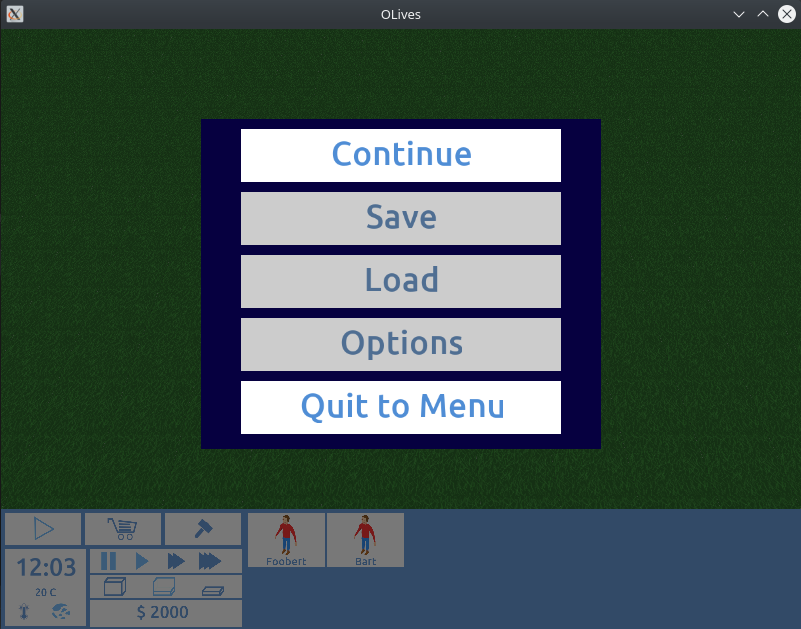
“2/5 – would menu again.”
Adding this brought up some unexpected showstoppers, such as a lack of transparent background colours of widgets and a slightly buggy padding calculation. Also, the commit was unfortunately delayed by some rather unpleasant debugging. That eventually boiled down to a non-initialised variable which triggered a lot of seemingly random behaviour. Good times were had.
In the end though, the only thing is missing is a small button to actually activate the menu without any hotkey required. After that it’s back to the actual main menu, which now looks a lot worse than the in-game one now, something that needs to be remedied. Anyway, looking forward to get all of that done. Byeee 🙂