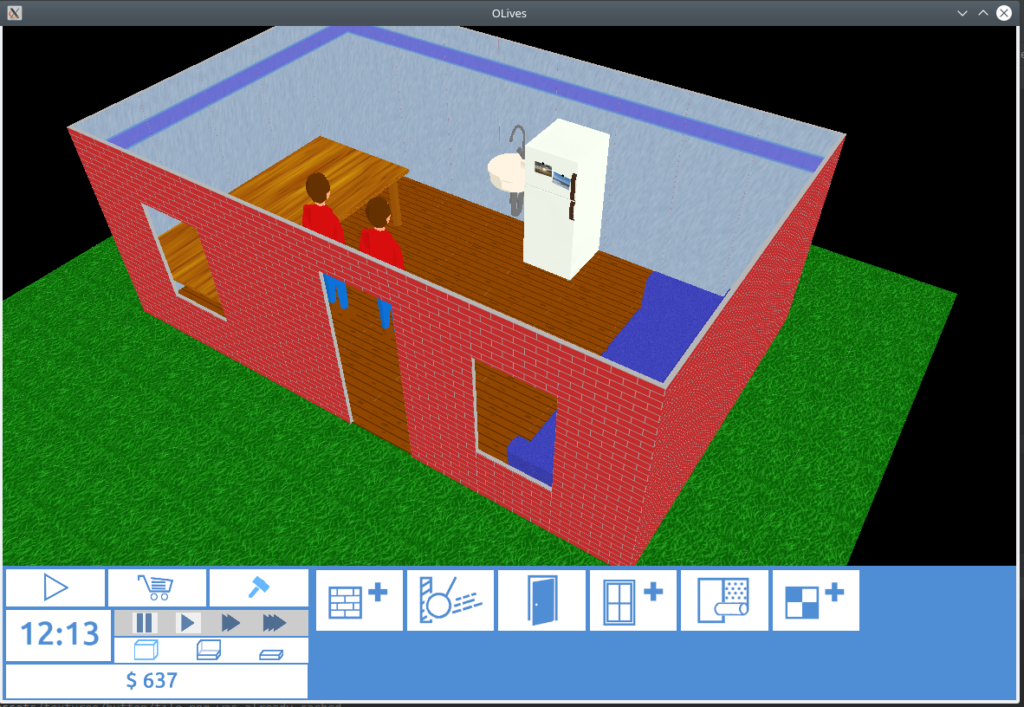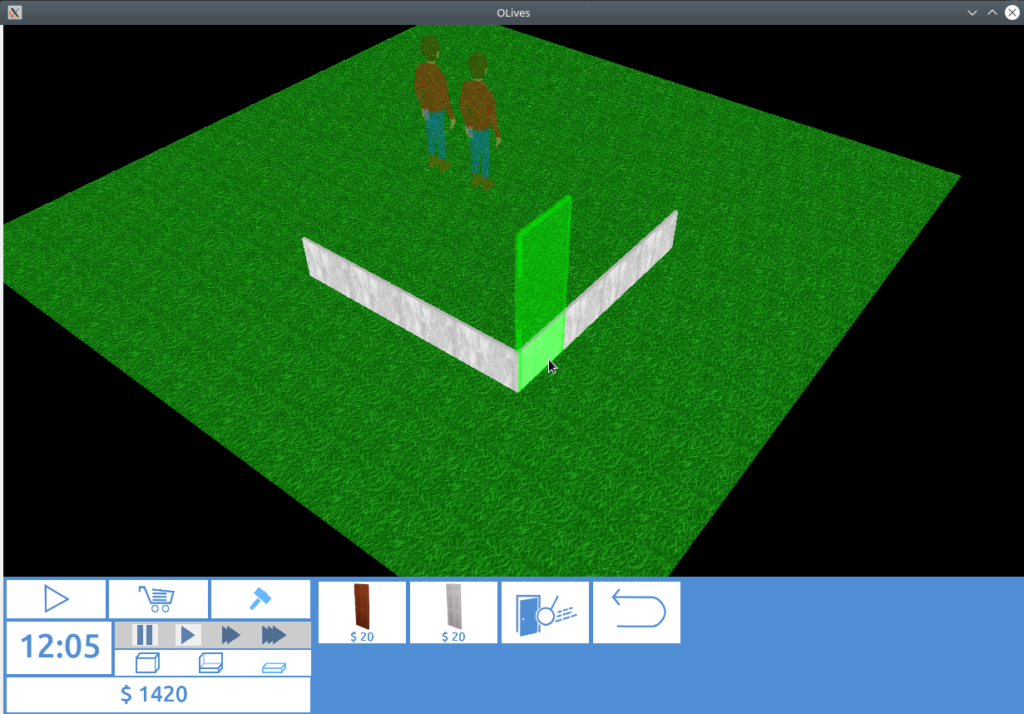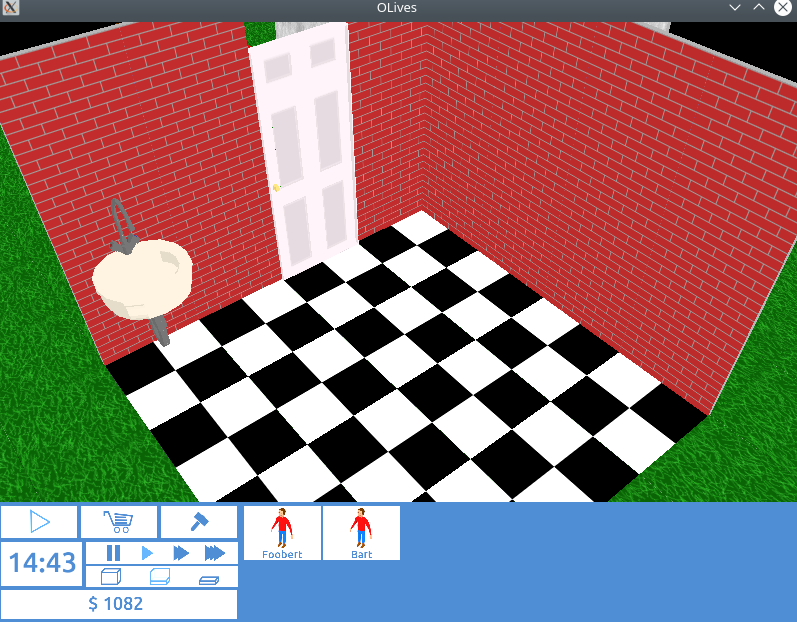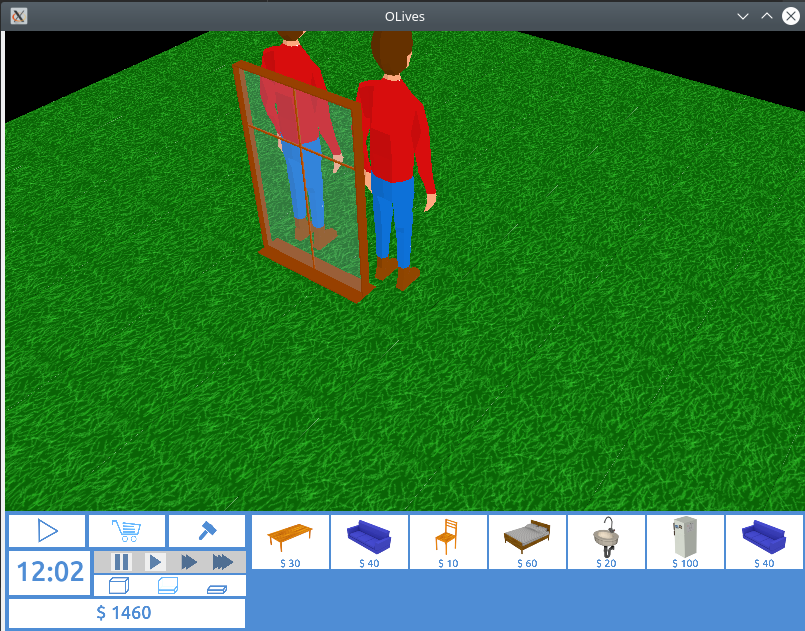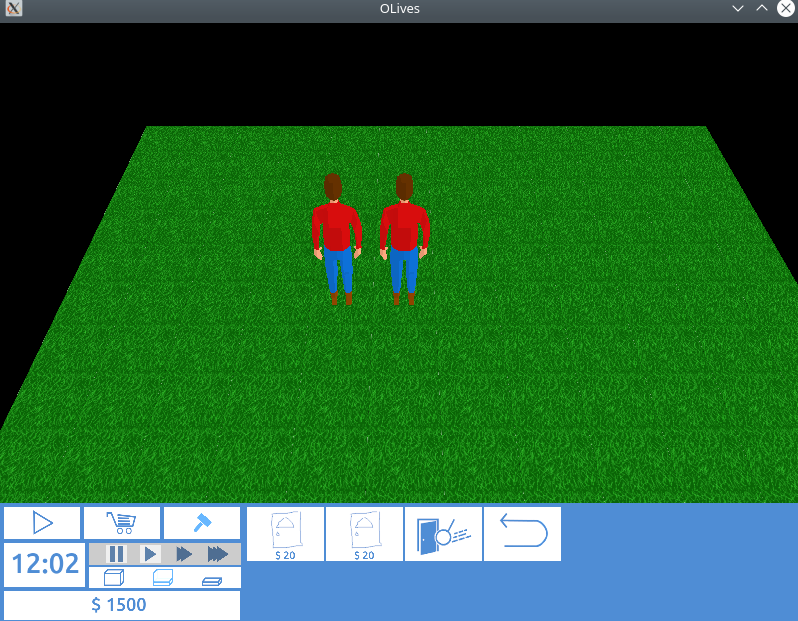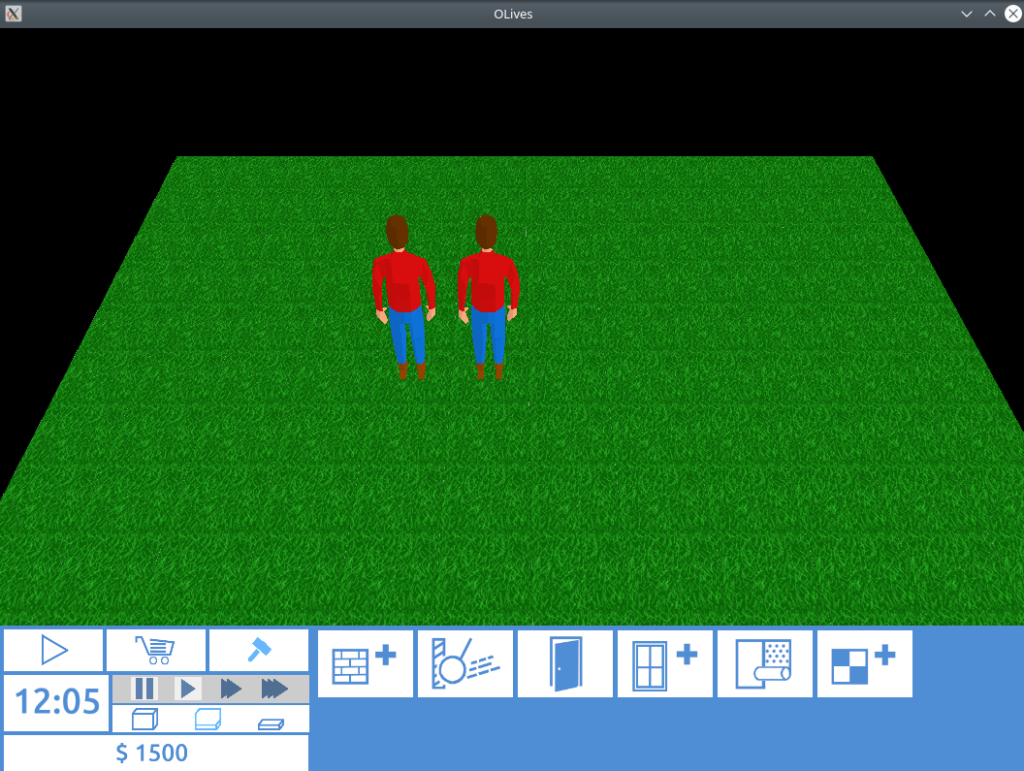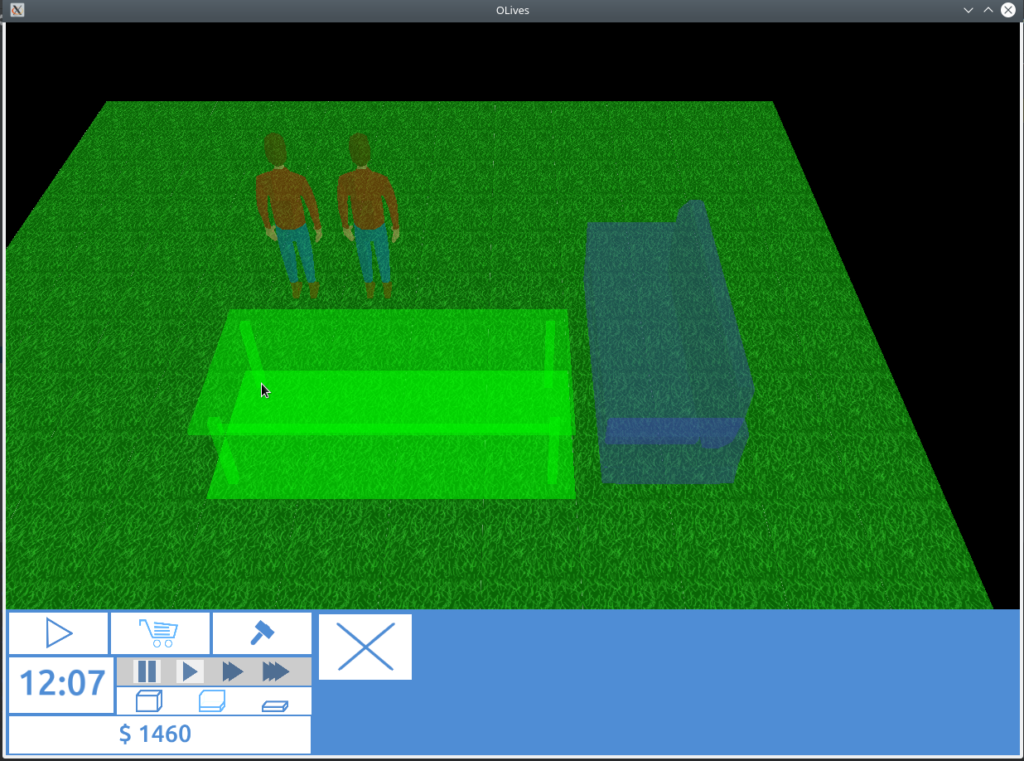– Fix drawing of the “lower” state of wall meshes that have portals
– Change the path finding so that it also considers walls with doors
Until now there were some, to say the least, odd things happening visually when showing the wall pieces that included doors/windows in the “lowered” state. Luckily, that has been fixed now!
A lot easier to fix, but equally nice is that finally the path finding treats walls with doors in them as navigable, check out the video to see this in action! 🙂