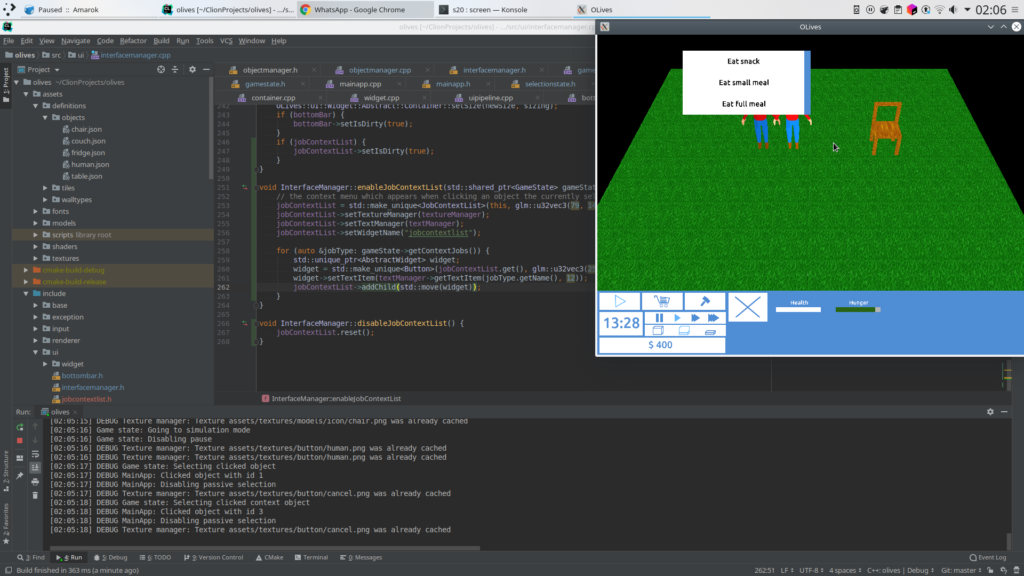Show available jobs when selecting a context object after selecting a primary object. Introduce the JobContextList to the Interface Manager
This is a big one. This extends the interface manager to show a list of possible jobs that fulfil the following criteria:
- the object being clicked on (“context object”) exposes a list of actions
- the currently selected (“primary”) object supports the action required by a job
- if the job requires funds, make sure the user’s funds are sufficient
This also meant extending the whole click handling logic for objects had to be re-done and the concept of the “context object” selection had to be introduced.
On top of that the JobContextList widget was added, it still looks a little wonky and does not do much except being shown, but here it is: