– Add new buttons to the save list
– Add an explicit “save new game” button to the top of the list
– Change the way the current hover element detection works (WiP)
– Add new type to distinguish between save list items
Resolves #91
Hi! There are two big visible changes here: first and foremost obviously this potentially design award winning “new save” button, which gets added as the first element in the save menu now. This allows users to actually save their games again. Secondly, the overwrite and delete buttons actually hover now, at least mostly.
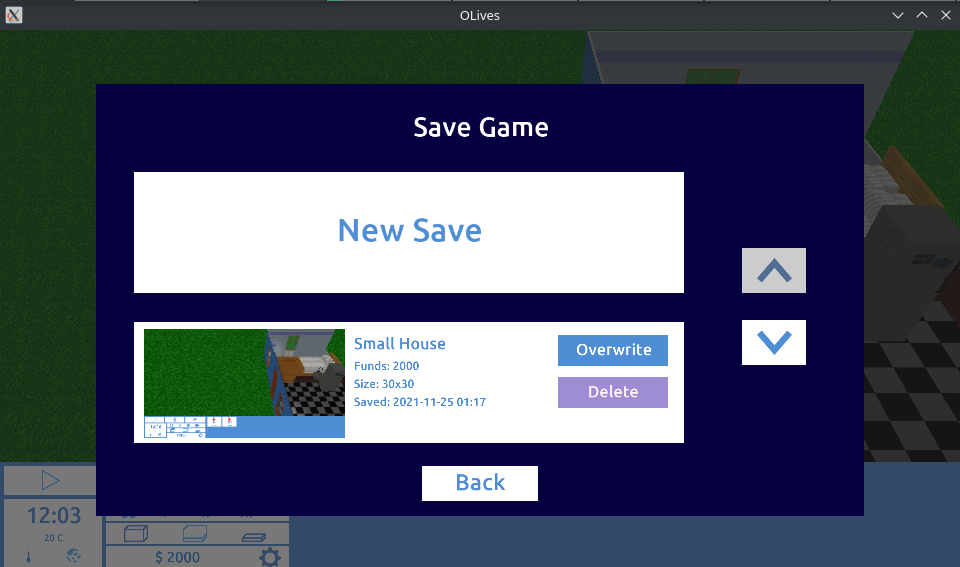
I hadn’t quite considered the fact that the entire hover mechanic wasn’t really build with overlapping UI widgets in mind, which caused all sorts of problems. The same was true for the click handler logic, making it impossible to hover and, more crucially, click the buttons.
Now, the buttons themselves don’t actually do anything yet, except printing a message in the console, as I was quite focused on getting them to do anything at all first.
The half-baked hovering is bothering me, but I will probably not spend too much time on this now, as fixing these types of issues are not great for my motivation. The approach was changed to actually take the z-index of a widget in mind, as opposed to blindly selecting whatever happens to at a screen coordinate first, which in this case were mostly the buttons of the menu behind the list.
So if that isn’t quickly fully fixed quickly, I will concentrate on actually implementing the actions that are supposed to get triggered by these buttons first.
Either way, until soon. Byeee!