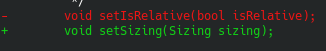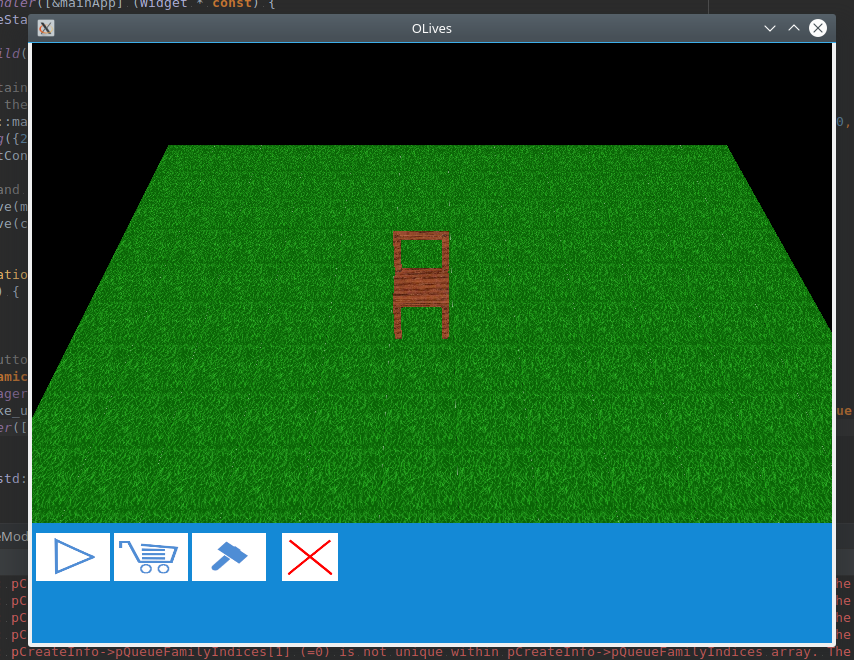– introduce functionality to just refresh the ui
– expose more of the gamestate through the main app class (to be consumed by the interface)
– simplify the button creation code by adding a small factory function
– flesh out the UI some more
– move the textures around a bit (introduce a rudimentary directory structure)
So far, every time we needed to update the UI the entirety of the rendering data was updated, which does not make sense, since the UI is a lot more likely to change on a frequent basis. Time to mitigate that.
The rest is of the message is more or less self-explanatory I hope.